Your Kindle eBook Structure
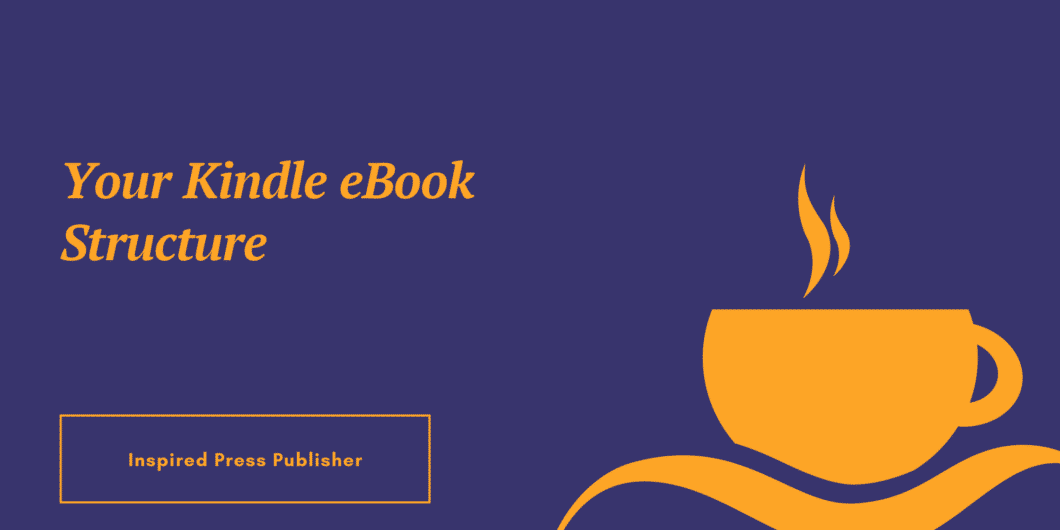
Here’s what you need to include in any Kindle book. Some elements are optional: Some are not. We will designate compulsory or strongly recommended elements with this symbol:
Here’s what you need to include in any Kindle book. Some elements are optional: Some are not. We will designate compulsory or strongly recommended elements with this symbol:
- Your Cover Photo
Your Cover Photo is vitally important. Glancing at the picture will inspire people to click on your book and check it out further… or click away.Make sure your Cover Photo is:- Professionally shot
- Relevant to your book’s central theme and promise
- Relevant to your intended readers
- Your Title
Your Title should be:- Strong, short, simple, catchy (E.g. “Juice Fasting 101”)
- Memorable; striking
- Easy to rememberKeywords in your title will help with searches, but don’t waste space. Amazon also gives you a keyword field when you upload your book, and they give both equal weight when ranking your book in the search results. So if you can get your primary keyword in your title, great! If not, be sure to include it in the keyword fields instead.If you want to check out the top searches, consider investing in a tool such as www.MerchantWords.com or www.FreshKey.com. Both of these tools query the Amazon database for frequent searches.
- Your Sub-Title
A sub-title provides a way to expand on a really eye-catching title without weakening it.In this example, the sub-title “low glycemic recipes you’re sure to love” reinforces the title… and probably also allows the author to include the important keyword phrase: “low glycemic recipes,” to make sure the book is seen by the people who need it the most. After the title has grabbed their attention, your sub-title allows you to tip the reader off to what your eBook is really about. You don’t always need one… but it’s a good option to consider.The next three elements are very much “mix-and-match.” You can use one or more of them – but keep in mind that your reader is eager to rush straight into your content, so keep them short and to the point. Only use include them if you think you need to increase your authority, establish your expertise, explain how the book came to be in a way highly relevant to the reader.And of course, do include one of the following if you have someone really famous ready to write it for you!- Your Foreword
A strong foreword can set up the reader’s expectations to receive great content. It should be written by someone other than you. Ask your strongest and most articulate [interview candidate, student, partner] to write one for you.- Ask them to include:
- How they know you
- What they most like about you (professionally)
- What they think the reader will get out of the book
- Ask them to include:
- Your Preface
A preface is often just a short paragraph telling the reader prior facts she will need to know, in order to get the most out of the book. If it will save you having to go off on a tangent and explain something within the book later, put the fact or factor that needs to be explained in the preface. - Your Introduction
Yes: Your foreword can also double as your introduction (and vice versa). But if you have two great pieces, include both.You can also write your own introduction, briefly telling the reader:- A few (or less) personal details about you that they can identify and connect with
- What motivated you to write this book for them
- What you intend to share
- What you hope they will get out of the bookEnsure that your interviews make the rest of the book fulfill those promises and expectations!This next item is an absolute must…
TIP: You can focus the readers’ attention with Sub-Heads in Forewords, Prefaces and Introductions: E. G. “How This Book Works”).
- Your Foreword
- Legal Disclaimer
Especially with a niche such as diet, which deals with health (and ill health) you need to include legal disclaimers. Your best bet is to contact an attorney well-versed in publishing law and have him write one for you. It needs to disclaim medical treatment and assert copyright (“all rights reserved”.) - Your Table of Contents (TOC)
If you don’t know how to format your Table of Contents (and especially don’t know how to hyperlink your chapters so that people can click on the numbers or text and be taken straight to specific chapters) then don’t waste time experimenting. Hire a Kindle expert to create one for you.Proper formatting is crucial. The smallest mistake can result in abandonment, poor reviews – and refundsHere’s what happened when one author did not know how to close off TOC hyperlinking and began their book on a new page…Now imagine your reader trying to read an entire hyperlinked book! - Your Content
I.E. your book!When your eBook content concludes, there are three more optional sections you may wish to add… - Acknowledgements
Briefly include any extra acknowledgements you want to include. - Your Index
It’s not really compulsory to add a proper index, but it can give you an automatic edge.And index is not a Table of Contents and you should not format it as such.- A TOC gives chapter numbers and names, along with the (hyper-linked or un-hyper-linked) page number each particular chapter begins:
- Low Carb Mistakes………………………………………………45
- Avoiding Takeout Hazards………………………………………49N. B.: Most Kindle eBooks don’t include page numbers: Instead, they hyperlink the Chapter title itself.
- An index collects alphabetical references to people, objects, and subjects from within the body of the book and tells readers where to find them again:
- Anderson, Dr. Antonio, p. 76
- Anorexia, p. 35–40Allowing your readers to do a quick, alphabetical search at the back of the book for specific subjects (e.g. “sugar”, “ketosis”) will automatically give you an edge over your competitors.
- A TOC gives chapter numbers and names, along with the (hyper-linked or un-hyper-linked) page number each particular chapter begins:
- Recommended Resources:
Here is where you can put links to your other products or website… or to those of people you are partnering with.Remember that all these elements should:- Tie in together and read as a cohesive “whole”
- Be necessary to the flow and coherence of your eBook
- Enhance – not distract from – your “story”
- Help protect you and your book legally
However, you don’t need to include every one. Do take a look at other books in the genre and niche you’re considering writing for, and see what other people do.
Find models you like and compare them Kindle’s Terms of Service.Finally, do make sure you:- Create a “Look inside” preview (you will lose sales if you don’t!)
- Include allowed calls to action in your description and within your book
- Include allowed links within your book (especially at the end; or under “Resources” if appropriate.
Remember, your structure kindle eBook structure is as much a part of your book’s personality (and success) as the content, so be sure to structure it as efficiently and elegantly as you can.
Wondering how to format your book when you’re done?
Look no further: www.toolstouse.com/kindleformatter
